How to Add My Business to Google Maps
How to Add My Business to Google Maps. Google Maps is not just a navigation tool; it's a powerful platform for businesses to showcase their offerings. By adding your business to Google Maps, you enable potential customers to find you easily and learn about what you offer.
Creating or Claiming Your Google My Business Listing
If your business doesn't already have a Google My Business listing, you need to create one. If it's already listed but unclaimed, you should claim it to ensure you have control over the information displayed.
Providing Accurate Business Information
Accurate business information is key. Ensure your business name, address, phone number (NAP), and website are correct. Inconsistent information can confuse potential customers and harm your SEO.
Selecting the Right Business Categories
Choose relevant categories that describe your business. This helps Google understand what your business offers and improves its chances of appearing in relevant search results.
Uploading High-Quality Images
Visual content matters. Add high-quality images of your business, products, and even the interior. Images create a compelling first impression and give potential customers a glimpse of what to expect.
Adding Essential Business Details
Provide essential information like your business's unique selling points, a brief description, and any special attributes. This information helps customers decide if your business meets their needs.
Setting Your Business Hours
Accurate operating hours are crucial for customer satisfaction. Update your hours of operation, including any special hours for holidays or events.
Verifying Your Business Listing
Verification adds credibility to your listing. Google will send a verification code to your business address or phone number, which you'll need to enter to confirm your listing.
Managing Customer Reviews
Customer reviews play a significant role in attracting new customers. Respond promptly and professionally to reviews, whether they're positive or negative.
Utilizing Google Maps Features
Google Maps offers features like posts, messaging, and even the ability to showcase your products. Utilize these features to engage with customers and provide more information.
Ensuring Consistency Across Platforms
Consistent business information across all online platforms is vital. This includes your website, social media, and other directories. Consistency builds trust and improves your search rankings.
Promoting Your Business through Google My Business
Use Google My Business to promote events, offers, and updates. Regular posts keep your audience engaged and informed.
Monitoring Insights and Analytics
Google My Business provides insights into how customers find your listing and what actions they take. Use this data to refine your strategy and attract more customers.
Troubleshooting Common Issues
Encounter problems? Google provides resources to troubleshoot issues, or you can seek help from the Google support community.
Conclusion
Adding your business to Google Maps is a simple yet impactful way to enhance your online presence and connect with local customers. By following these steps, you're setting your business up for success in the digital world.



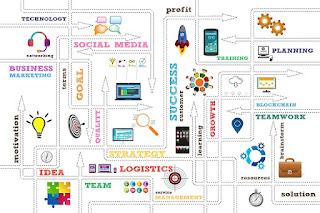
Comments
Post a Comment